
How to Describe Work Experience on a Resume | Ultimate 2025 Guide
How to Describe Work Experience on a Resume When it comes to creating a standout resume, the way you describe
your work experience can make or break your chances of landing an
interview. Recruiters and hiring managers spend just seconds scanning your
resume, so your work experience section must be clear, impactful, and relevant.
But how do you best describe your previous roles to catch their attention? This detailed guide walks you through everything you need to
know about describing work experience on a resume — from choosing the
right format to crafting powerful bullet points. Plus, we’ll show you how SuperbResume.com’s
free and easy-to-use online resume builder can help you present your experience
professionally and land the job faster. Why Your Work Experience Section Matters More Than Ever
in 2025 The job market in 2025 is more competitive than ever. With
hundreds, sometimes thousands, of applications flooding every job posting,
standing out requires more than just listing your job titles and dates.
Employers look for: Applicant Tracking Systems (ATS) now screen about 98% of
resumes before human eyes see them. These systems scan your resume for keywords
and formatting, automatically filtering out those that don’t meet criteria.
That means how you describe your work experience isn’t just about storytelling
— it’s about using the right language and structure to get past the software
and into a recruiter’s hands. What Makes a Strong Work Experience Section? Before we dive into the "how," it’s important to
understand the key elements that make your work experience section stand
out: 1. Clear Job Titles and Dates Always list your exact job title, company name, location,
and employment dates. This provides the context recruiters need to understand
your career path. 2. Concise, Impactful Descriptions Use bullet points, not paragraphs. Each point should focus
on your achievements or key responsibilities, written clearly and succinctly. 3. Action-Oriented Language Start each bullet with a strong action verb like “Led,”
“Developed,” “Implemented,” or “Optimized.” 4. Quantifiable Results Whenever possible, include numbers or percentages that show
your contributions (e.g., “Increased sales by 20%,” “Managed a budget of
$50,000”). 5. Relevance to the Job Tailor your experience to match the job description.
Highlight responsibilities and skills that align with the employer’s
requirements. Step-By-Step Guide to Describing Work Experience on Your
Resume Step 1: List Your Jobs in Reverse Chronological Order Start with your most recent job and work backward. This
format is preferred by most recruiters because it clearly shows your career
progression. Example: Marketing Coordinator Step 2: Use the Right Job Titles and Company Names Always use your official job title, and if it’s unclear or
overly internal, consider using a more understandable equivalent. For example,
if your title was “Client Engagement Ninja,” use “Client Engagement Specialist”
instead. Step 3: Write 3-6 Bullet Points Per Job Avoid long paragraphs. Bullet points help recruiters quickly
scan and understand your responsibilities and achievements. Step 4: Start Bullet Points with Powerful Action Verbs Use verbs that show leadership, creativity, or
responsibility: Step 5: Focus on Achievements, Not Just Duties Instead of just listing your tasks, explain what you
accomplished and how it benefited your employer. For example: Less Effective: More Effective: Step 6: Quantify Your Impact Numbers catch the eye and give credibility. Use statistics,
dollar amounts, or measurable improvements whenever you can. Example: Step 7: Tailor Each Resume for the Job Use keywords and phrases from the job description. If the
posting mentions “project management,” ensure you mention relevant projects or
responsibilities with those keywords. Examples of Well-Described Work Experience Entries Here are examples across different fields to inspire your
own descriptions: Example 1: Marketing Role Digital Marketing Specialist Example 2: Customer Service Role Customer Service Representative Example 3: IT Role Junior Software Developer Common Mistakes to Avoid When Describing Work Experience How SuperbResume.com Helps You Craft the Perfect Work
Experience Section At SuperbResume.com, we understand how critical the work
experience section is — that’s why our online resume builder offers: 1. Professional, ATS-Friendly Templates Our templates are designed to get through ATS screenings and
impress recruiters with clear, clean formatting that highlights your
experience. 2. Guided Content Suggestions You don’t have to guess what to write. SuperbResume.com
provides prompts and examples to help you describe your roles effectively. 3. Easy Editing and Customization Drag-and-drop sections and easy-to-use editing tools let you
tailor each resume for different job applications in minutes. 4. Download in Multiple Formats Export your resume in PDF or Word formats, ready to upload
to any job portal or email to hiring managers. 5. Free to Use Create, edit, and download resumes at no cost, making
SuperbResume.com the ideal tool for job seekers on any budget. Tips for Optimizing Your Resume Work Experience for ATS ATS software parses your resume based on keywords and
formatting. To ensure your work experience section passes the scan: Additional Resources from SuperbResume.com Beyond just work experience descriptions, SuperbResume.com
offers: Final Thoughts: Your Work Experience is Your Story — Tell
It Well! Your work experience section is the heart of your resume.
With the right descriptions, clear structure, and impactful language, you can
show employers why you’re the perfect candidate. Using SuperbResume.com’s free resume maker gives you
the tools and guidance to craft a resume that gets noticed and opens doors to
your next career opportunity. Start building your professional resume today for free at
SuperbResume.com and take control of your career future!
ABC Corp, New York, NY
June 2021 – Present
XYZ Marketing Agency, Los Angeles, CA
July 2020 – Present
ABC Retail, Chicago, IL
March 2019 – June 2021
Tech Solutions, Austin, TX
January 2022 – Present

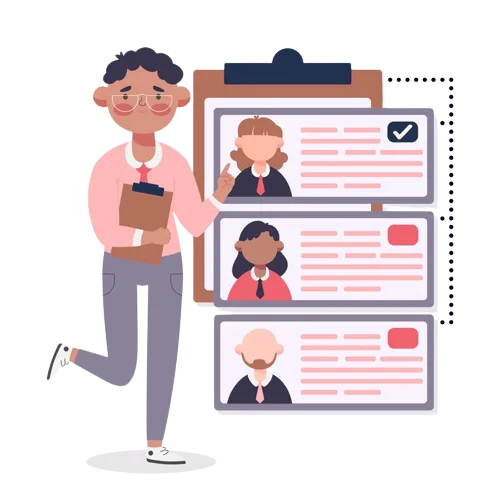

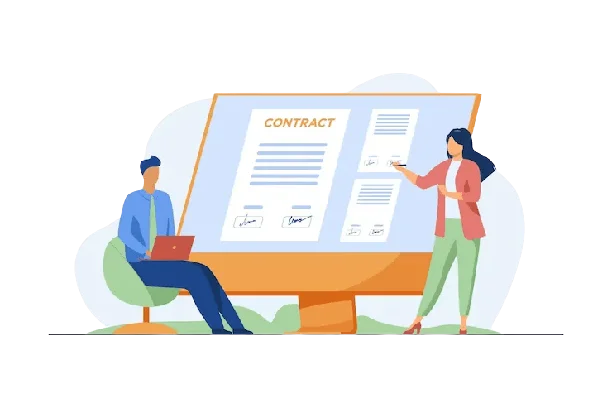
![How to Write a Professional Resume Summary [+Examples & Guide 2025] How to Write a Professional Resume Summary Examples & Guide](https://api.superbresume.com/api/public/blog/6_2.webp)
