
Top Resume Builder Mistakes to Avoid
A well-crafted resume is the key to securing job interviews. With resume builders making the process easier, job seekers often rely on them to create professional resumes quickly. However, using a resume builder incorrectly can lead to costly mistakes that may hurt your chances of getting hired. At Superbresume.com, we provide an intuitive, AI-powered resume builder designed to help job seekers craft ATS-friendly and visually appealing resumes. To ensure you make the most out of a resume builder, we’ve compiled a list of top resume builder mistakes to avoid. Many job seekers select fancy, overly creative resume templates that are not ATS (Applicant Tracking System)-friendly. These templates often include excessive graphics, columns, and unreadable fonts, making them difficult for hiring software to parse. At Superbresume.com, our ATS-optimized templates ensure your resume is both visually appealing and readable by hiring systems. Choose a clean, professional layout that highlights your experience and skills effectively. Many job seekers make the mistake of using a generic resume for all job applications. This reduces the chances of getting noticed by recruiters. Superbresume.com allows you to customize each resume quickly and efficiently by tailoring your summary, skills, and job descriptions to match the specific job description. Always include relevant keywords from the job posting to increase your chances of passing ATS screenings. Adding too much information, such as unrelated work experience, personal details, or outdated skills, makes a resume cluttered and hard to read. Use Superbresume.com to focus on relevant experiences and skills. Keep your resume concise (one to two pages) and highlight only the most important details that align with the job you’re applying for. ATS scans resumes for specific keywords before they even reach human recruiters. If your resume lacks relevant keywords, it may never be seen by a hiring manager. Superbresume.com’s AI-powered resume builder automatically suggests industry-specific keywords to improve your resume’s visibility. Analyze the job description and incorporate relevant terms to increase your chances of getting shortlisted. Using an outdated or unprofessional email address (e.g., coolguy123@gmail.com) can leave a negative impression on recruiters. Always use a professional email format, such as firstname.lastname@email.com. Superbresume.com provides guidance on including professional contact details to enhance credibility. A resume with typos, grammar mistakes, or poor formatting gives an impression of carelessness and lack of attention to detail. Superbresume.com includes an advanced spelling and grammar checker to help you create error-free resumes. Always proofread before submitting your resume. Many job seekers use passive language and weak action verbs, making their achievements sound unimpressive. Use strong action verbs like "achieved," "led," "developed," and "managed." Superbresume.com suggests powerful action verbs to make your resume more impactful. Skipping the professional summary or writing a vague introduction weakens the resume’s impact. Craft a compelling 3-4 sentence summary that highlights your expertise, skills, and career goals. Superbresume.com provides AI-generated professional summaries tailored to your industry and experience. Listing job responsibilities instead of achievements makes your resume less compelling. Use bullet points to highlight key accomplishments with quantifiable results. Superbresume.com helps structure your work experience effectively, making it easier for recruiters to read. A resume filled with vague descriptions fails to demonstrate impact. Include quantifiable results (e.g., "Increased sales by 30% in six months"). Superbresume.com suggests metrics-driven bullet points to strengthen your resume. Skipping key sections such as skills, certifications, and achievements can make your resume look incomplete. Ensure your resume has sections for education, skills, certifications, awards, and relevant projects. Superbresume.com automatically includes essential sections to give your resume a competitive edge. Including age, marital status, religion, or personal hobbies can be irrelevant and even counterproductive. Stick to professional details only. Superbresume.com helps streamline your resume, ensuring only relevant information is included. A resume with too much text, bad alignment, or inconsistent fonts makes it hard to read. Use Superbresume.com’s professionally designed templates that optimize readability, proper spacing, and formatting for a polished look. Some job seekers skip the cover letter, missing an opportunity to showcase their motivation and personality. Use Superbresume.com’s cover letter builder to create a compelling letter that complements your resume and increases your chances of getting hired. Using an outdated resume with old job titles, skills, and experience lowers your chances of securing new roles. Update your resume regularly to reflect new achievements and skills. Superbresume.com makes it easy to edit and update your resume anytime. Avoiding these resume builder mistakes can significantly improve your job prospects. At Superbresume.com, we provide AI-driven tools, ATS-friendly templates, and professional guidance to help you craft a perfect resume in minutes. ✅ Choose from expert-designed templates Don’t let resume mistakes cost you job opportunities! Sign up on Superbresume.com today and create a job-winning resume effortlessly. 🚀Top Resume Builder Mistakes to Avoid
1. Choosing the Wrong Resume Template
Mistake:
Solution:
2. Not Customizing the Resume for Each Job
Mistake:
Solution:
3. Overloading the Resume with Irrelevant Information
Mistake:
Solution:
4. Ignoring the Importance of Keywords
Mistake:
Solution:
5. Using an Unprofessional Email Address
Mistake:
Solution:
6. Grammatical and Spelling Errors
Mistake:
Solution:
7. Using Weak Action Verbs
Mistake:
Solution:
8. Neglecting the Summary Section
Mistake:
Solution:
9. Poorly Structured Work Experience Section
Mistake:
Solution:
10. Not Including Measurable Achievements
Mistake:
Solution:
11. Leaving Out Important Sections
Mistake:
Solution:
12. Adding Unnecessary Personal Information
Mistake:
Solution:
13. Poor Use of White Space and Formatting
Mistake:
Solution:
14. Not Adding a Cover Letter
Mistake:
Solution:
15. Forgetting to Update Your Resume Regularly
Mistake:
Solution:
Conclusion: Build a Winning Resume with Superbresume.com
✅ Get AI-powered keyword suggestions
✅ Ensure error-free formatting and grammar
✅ Customize your resume for every job application
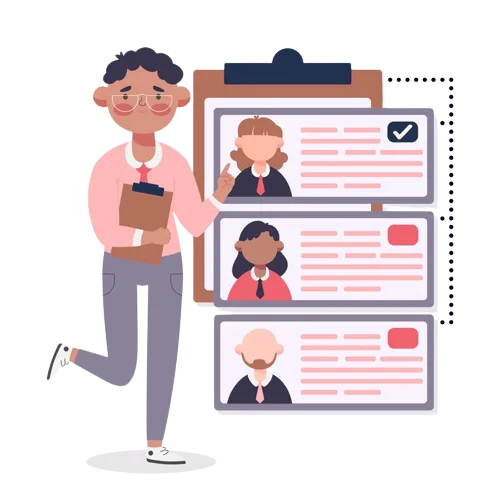

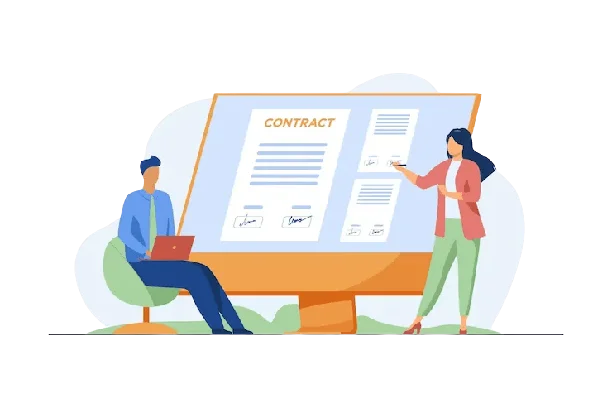
![How to Write a Professional Resume Summary [+Examples & Guide 2025] How to Write a Professional Resume Summary Examples & Guide](https://api.superbresume.com/api/public/blog/6_2.webp)

